The ground floor Office comes with two fully equipped workstations. All that’s missing is you and your computer.

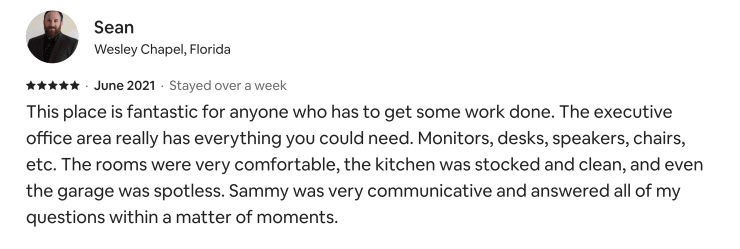
In addition, you have a:
- Shared desk with reading lamp
- Network printer (has an ADF scanner too)
- Whiteboard with dry erase markers
- Power shredder
We’ve loaded up the Office with some high-end equipment here. The signature item being the Herman Miller Embody chairs. You also get a shared reading table with lamp and plenty of sunlight coming in through the windows where you overlook the pool.

Workstations
Each workstation comes with one of the following:
- Desk
- Chair (Herman Miller Embody Chair)
- Primary Monitor (LG Electronics 27UD68P-B 27″)
- Secondary Monitor (24”, by Dell)
- Speakers (Mackie Studio Monitor CR3)
- Keyboard for Mac and Windows (Macally Ultra-Slim, wired)
- Mouse (Logitech M500, wired)
- USB Hub (Anker 10 Port 60W USB 3.0 Hub, 7 are data ports)
- Cable: Micro USB (for Android phones)
- Cable: Lightening (for iPhones and iPads)
- Cable: USB-C
- Wired Ethernet cable
- Audio cable to speakers
- Monitor cables
- Primary monitor (4K): USB-C, HDMI
- Secondary monitor: USB-C, HDMI
Connecting Your Laptop
The left side of each workstation has room for your laptop. That’s where all the cables go. If you run your laptop and both monitors, you can enjoy a triple screen setup.
The Primary Monitor
There are multiple cables available to connect your laptop to the primary monitor. You may have to unplug one from the back of the monitor to swap in another. We’ve tried to anticipate the more modern connectors people will use today, such as USB-C and HDMI.

The pack of cables from which to choose to plug into your computer will be labeled “Primary Monitor”.
The Secondary Monitor
There are a couple of cables available to connect your laptop to the primary monitor. You may have to unplug one from the back of the monitor to swap in another. We’ve tried to anticipate the more modern connectors people will use today, such as USB-C and HDMI.
The pack of cables from which to choose to plug into your computer will be labeled “Secondary Monitor”.
The USB Hub
The USB hub has 7-data ports. These will connect to your computer. The last three with a faint box around the group are high speed charging ports only. You could plug your phone or a tablet into those, but your computer wouldn’t recognize those devices as connected.
The Network Printer
The Brother MFC-8510DN network printer prints in duplex and scans with an ADF too. You can also connect to it as a local USB printer.

The Chairs
Adjusting
The adjustments on the Herman Miller chairs are meant to be handled gently, otherwise you’ll damage the chair. At the back of the chair, we’ve posted a label with a link to access a short video which takes you through how to adjust the chair.

See: http://tinyurl.com/embody-video
Like what you see? Get in touch!

